|
CAD Overlay
|   |
The CAD Overlay Integration provides the measurement program Plus
and the MT with two functions:
Loading CAD and DWG files
Saving the table of measure values as a CAD file
CAD files can be loaded by using the menu
"Reference Object - Mask - CAD Overlay":
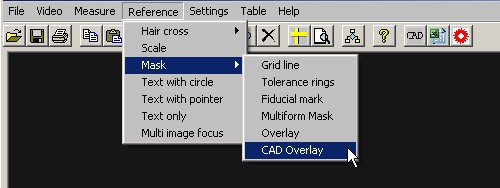
The menu item "CAD Overlay" opens the following window
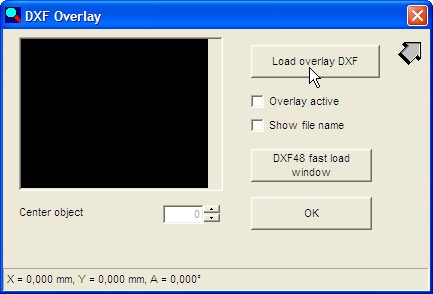
Click the button "Load overlay CAD" to start the standard Windows dialog:
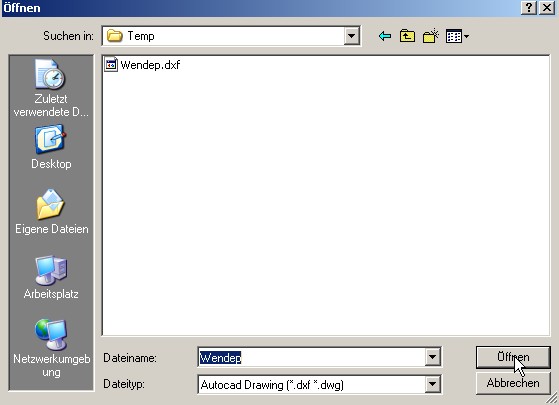
Select the desired file and click on "Open".
The drawing appears in the upper left of the preview window. The zero point of the
drawing is set to the 0/0 coordinates of the window.
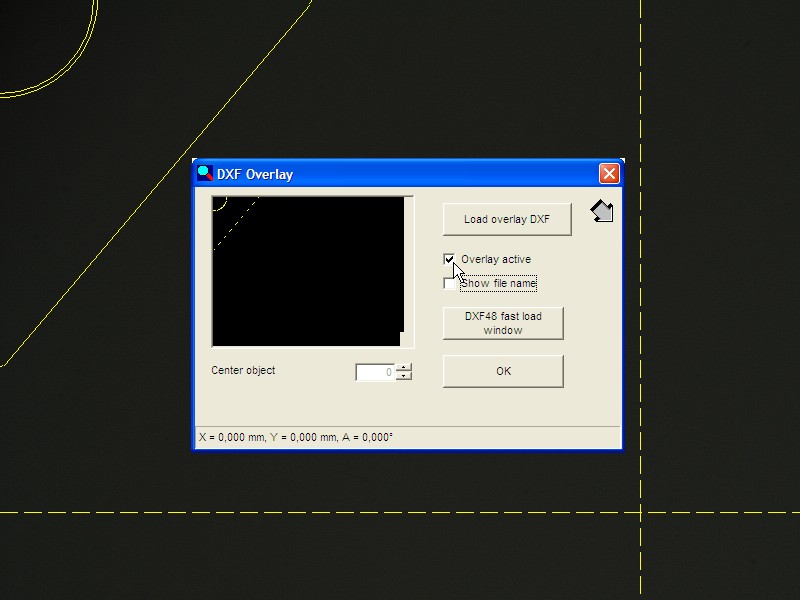
Alternatively you can work with the "Centre Object" control as follows: the first click down
(-1) centres the whole CAD in the field of view.
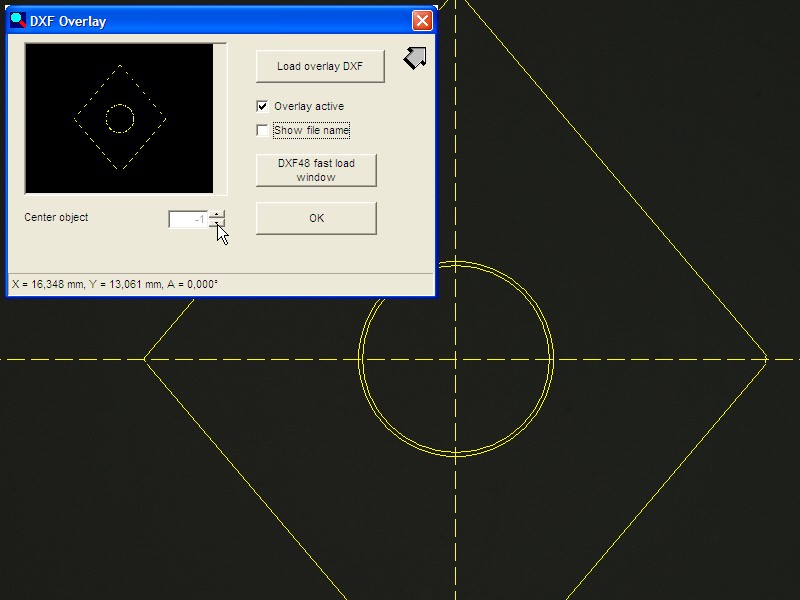
Center object:
Moreover all sub-objects the drawing consists of, can be centrated individually in the
window. The centered object is presented in different colours. The centring only works
on activated, single hair crosses or on the center of the screen if no hair crosses are
activated.
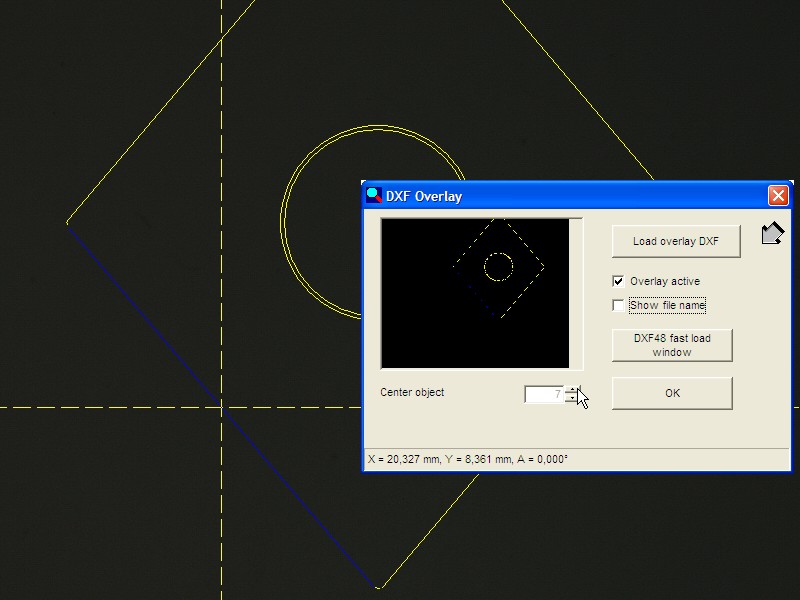
At a switched off hair cross and an opened CAD laoding window the cursor appears as
a hand in the measure window. With a click of the left mouse button the CAD can be
touched and shifted whilst the button is pushed.
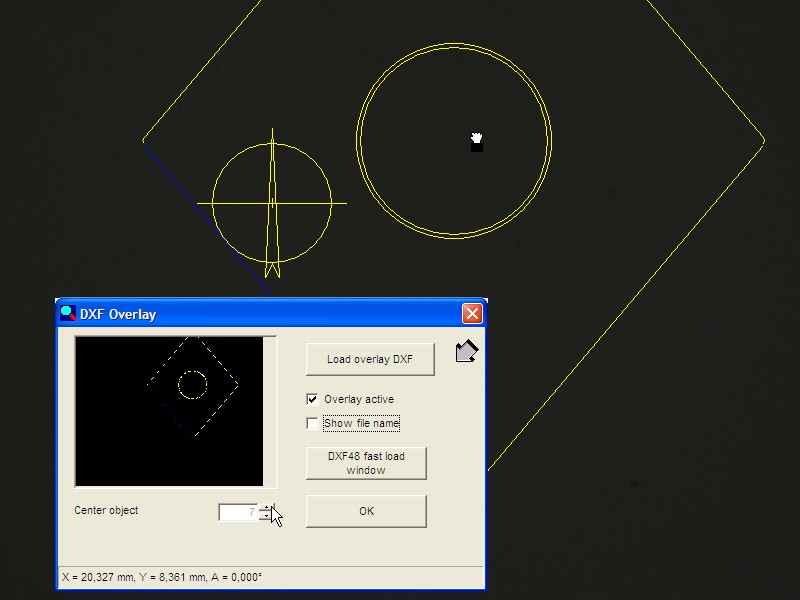
In addition a wind rose is faded in, which can be shifted in the centre when the cursor
changes to arrow.
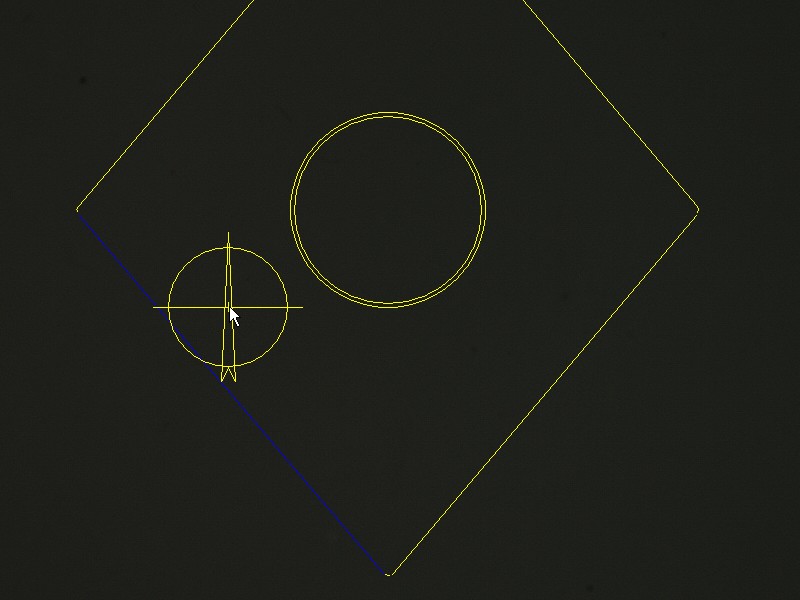
The wind rose can be rotated by clicking it at the tip with the left mouse button. The CAD
follows this rotation.
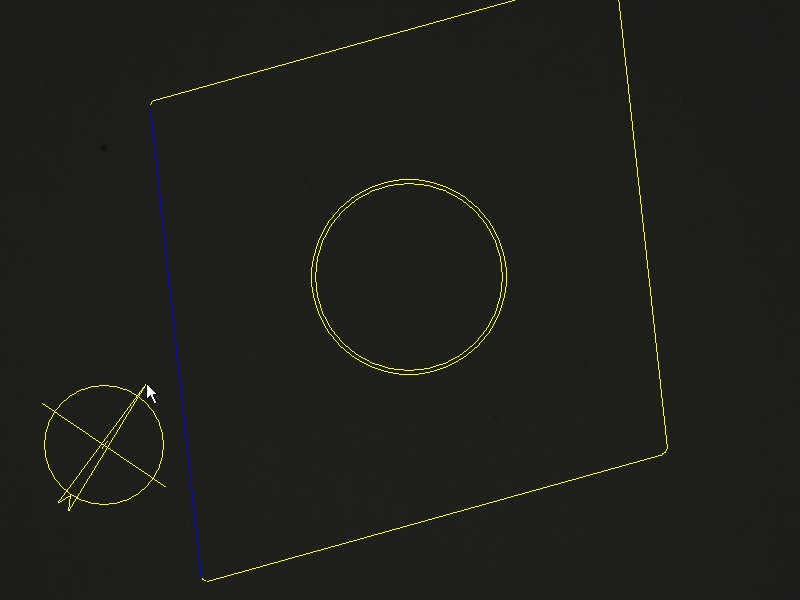
If this object (masking) is needed frequently at this position, it can be saved with a click
on the button "CAD 48 fast load window".
After clicking on "OK" the CAD window is closed. From now on the CAD is fixed to the
measure window.
At movements of a measure stage transferring the movements to the measurement program,
the CAD image is moving accordingly.